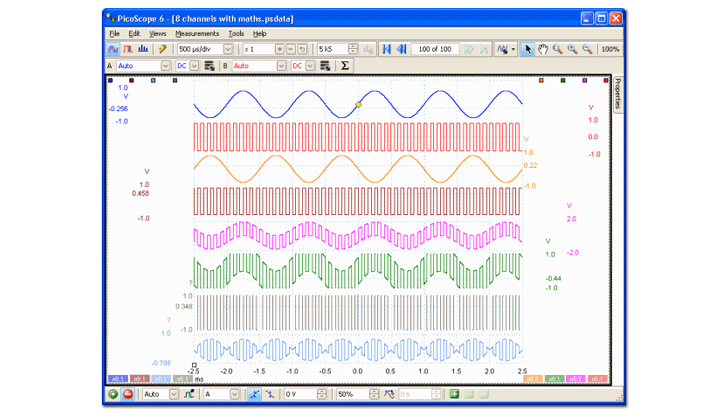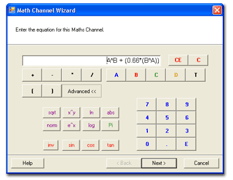|
Analytical Electronics Services Pvt LtdBudgetary Source of Test & Measuring Equipment |

|
|
Oscilloscope Software
Function & Features
EL005 Data Logger
EL008 Data Logger EL001 Temp/Switch Pos. EL026 Humi./Temp. EL037 General Purpose EL040 Current Monitor EL041 Thermocouple EL015 Temp Sensor EL029 (Door) Switch EL030 Humi./Temp. TA011 Current Clamp EL006 Remote Alarm EL019 Autodialer EL042 Alarm/Relay Unit EnviroMon Network Remote Data Logging EnviroMon Software EnviroMon Accessories |
PicoScope Oscilloscope Software - Math Channels
| ||||
|
Feel free to contact us for any queries you may have. | |||